»Plugin Interfaces and Components
A Waypoint plugin is a binary which implements one or more of Waypoint components each which are related to a different part of the lifecycle. There are 6 different components which can implement, these are shown below along with the waypoint command which triggers them.
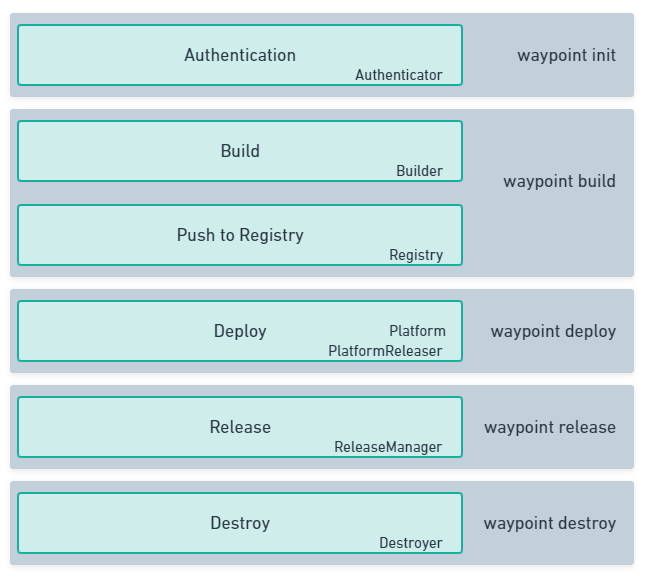
»Implementing Components
To extend a particular part of the Waypoint application lifecycle, you create a component which is a Go struct which implements the correct component interface.
For example if you would like to create a plugin which responds to build commands then you would create a component that implement the Builder interface.
type Builder interface {
BuildFunc() interface{}
}
The Builder interface has a single method BuildFunc which has the return type of an interface. All of the plugin interfaces in the Waypoint SDK are not called directly, instead they require that you return a function. The following example shows how the Builder interface could be implemented on a component.
type Builder struct {}
func (b *Builder) BuildFunc() interface{} {
return b.build
}
func (b *Builder) build(
ctx context.Context,
log hclog.Logger,
ui terminal.UI,
) (*Binary, error) {
return nil, nil
}
There is no specific signature for the function which you return from BuildFunc, the Waypoint SDK automatically injects the
specified parameters. In the previous example the signature defines three input parameters and two return parameters.
As a plugin author you determine which parameters you would like the Waypoint SDK to inject for you. These are made up of
the Default Parameters and also custom Output Values which are returned from other components.
The output parameters, for each of the component interfaces is more strict and differs from interface to interface.
In this example for BuildFunc you are required to return an Output Value which is a Go struct serializable to a Protocol
Buffer binary object and an error. The Output Values you return from one lifecycle function can be used
by the next in the chain. In the instance that error is not nil then the plugin execution will stop and the error will be
returned to the user.
More details on Output Values, Default Parameters and the specific details for each interface component can be found
in the respective documentation.